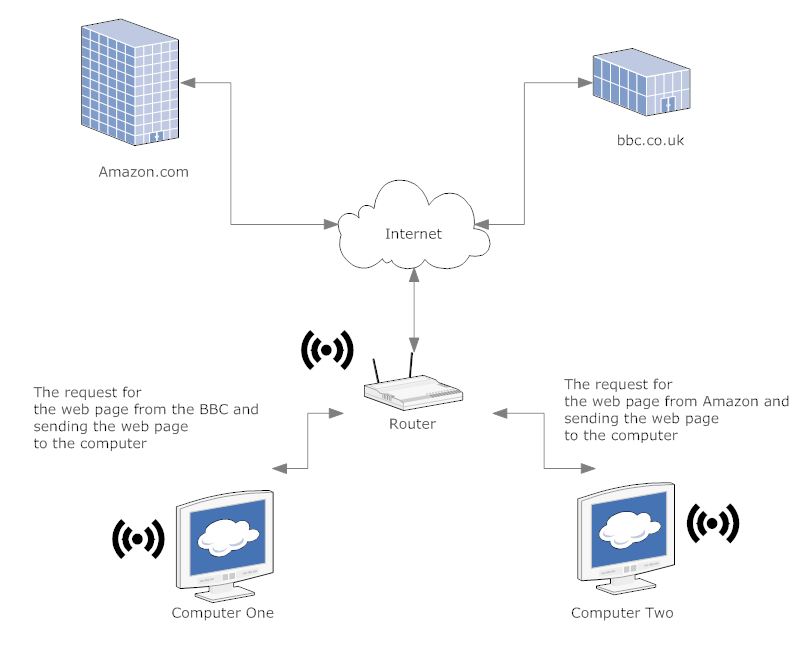Understanding home networks is really pretty simple, and a very valuable thing to do if you want to improve internet safety. It’s also a useful thing to learn about if you want to implement parental controls for children in the home. We assume already that you have some way to connect to the internet, and that you have at least one device you use to access the internet.
Understanding home networks – Prerequisites
Before you can understand your home network and how it is set up, you need first to understand what a computer network is. If you don’t know much about home computer networks, or networks in general we’d recommend first reading the article “what a computer network is“. If you’re comfortable with this then read on.
Understanding the devices in home networks
The gateway to the internet in your home is probably a router, or hub, super-hub or any of the many terms various internet service providers use to describe what is actually a router.
The router allows you to send requests out on to the internet from any of the devices connected to it, and also ensures that when any responses to those requests come back, they go to the right place. There are a few things a router provides in the network that handle various bits and pieces, but for now just think of this device as something that allows devices on your network to talk to devices across the internet, and also to allow devices on the network to talk to each other.
This flow of “traffic” out of your home computer network, and the “traffic” that comes back in is all managed by your router. You can think of the router as your gateway to the internet, all traffic in and out of your home network passes through it. Traffic can mean web pages, video, emails, anything you do on the internet is traffic of some sort.
If you have two computers (or internet enabled devices) in your home and both are being used at the same time, the router ensures that when a web page requested on computer one, the page is sent to computer one, and that a web page requested on computer two is sent to computer two.
The diagram above illustrates this, it shows a network containing two computers connected by WiFi to a router, and the router itself acting as a gateway to the internet.
The role of devices in home networks varies, but home routers and the components in them always manage traffic into and out of the network.They also manage traffic amongst devices within your network (internal traffic that never goes out on to the internet).
You may be asking why it is important to understand home networks, especially your own, well this comes down to the choices you have as an adult. As you now know, the router controls all traffic into and out of your home network, so it stands to reason that if you want to have some control over all traffic in and out of your network, the router is the ideal place to start. There are many places to implement parental controls, and web restrictions, and an effective parental control strategy will see you add controls in more than one place. You can implement controls at the point where the internet enters your home (your router, hub, super-hub), or you can implement on the individual devices, or as we would suggest, both.
To understand how to do this you are going to need a little but more information about how the internet works and how home networks work,and some of the other things a router typically contains which we’ll provide very soon in upcoming articles.